Features
PlayDownloader Features
Explore all the features offered by PlayDownloader
It can download videos from a wide range of sources, including YouTube and TikTok.
It can convert video to audio.
It is very easy to use.
It can download regular and private YouTube videos, YouTube Shorts…
It can download entire YouTube playlists.
Support for popular video and audio formats including MP4 and MP3.
Search Function. Easily find downloaded media and playlists with the built-in search function.
Ads free. Enjoy your favorite podcast, movies, videos, music and audios free of distractions and adverts.
Easily move the app to another device without losing any data or downloaded media.
It automatically launches when your device starts. To ensure continuous and uninterrupted monitoring of playlists and downloading of media.
It enables quick download of time sensitve videos, through playlist monitoring.
Watch and listen to playlists. Repeat, randomize and shuffle media in a playlist.
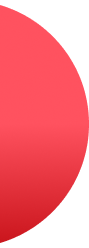
Download your favorite videos today!
Try PlayDownloader for 7 days - no payment required