Playlist & Video Downloader for PC
With PlayDownloader, you can efficiently download videos from any source including YouTube and TikTok ... Monitor any YouTube playlist for new videos and then auto-download to your device … Convert videos to audio format with ease … Play, watch or listen to downloaded media directly from the app … Available for Mac, Windows and Linux PCs …
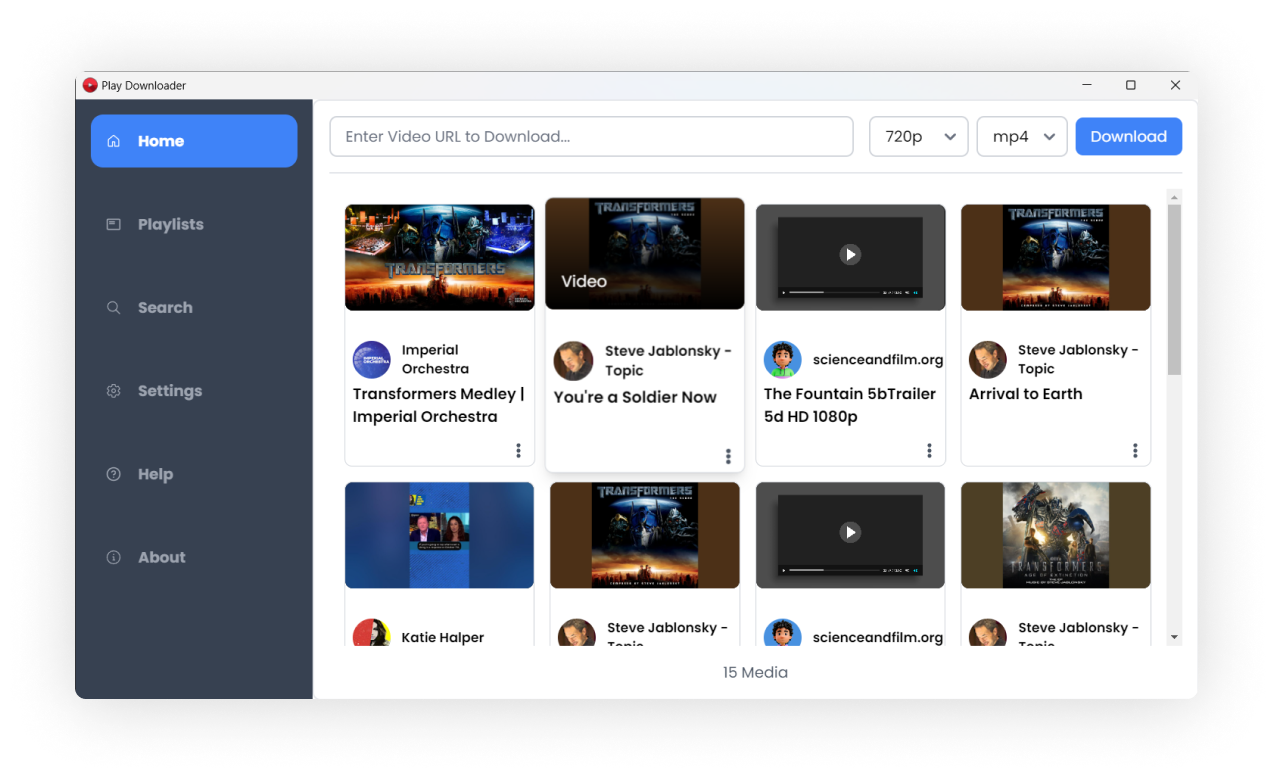
About PlayDownloader
PlayDownloader is a versatile and easy-to-use software designed to download videos from a wide range of websites, including YouTube, TikTok, and more. With just a few clicks, you can save high-quality videos directly to your computer for offline access anytime, anywhere. You can also monitor any YouTube playlist for new videos and then auto-download to your device. Our software supports a variety of formats including MP4 and MP3, making it easy to save your favorite videos and music offline.
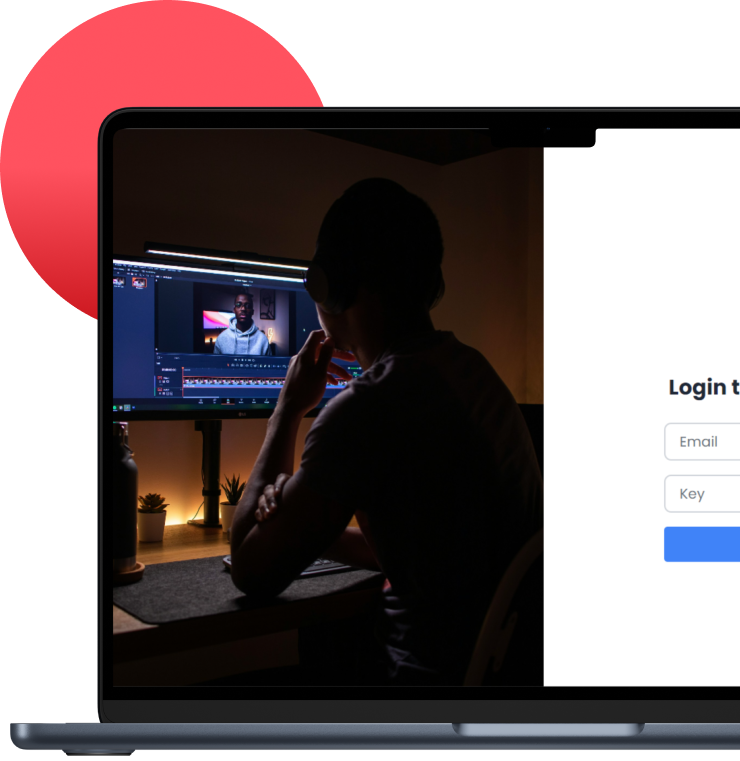
Key Features of
PlayDownloader

Playlist and Video Download
Download videos from any source including YouTube and TikTok. Download entire YouTube playlist with one click.

Monitor Playlists
It can monitor YouTube playlists for new additions and download new videos automatically.

Internal Media Player
It has internal media player. You can play the media downloaded directly from the app.

MP4 and MP3 Formats
Support for popular video and audio formats including MP4 and MP3. Convert downloaded videos to audio.

Web Browser Plugins
It has web browser plugins. Videos can be sent to the app with one click of a button.

Search Function

Automatic Updates

Pause, Resume, and Stop
Control your downloads with the ability to pause, resume, and stop at any time.

Auto-Resume
Download Videos in
3 Simple Steps
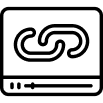
1. Paste video link
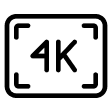
2. Select output format and quality

3. Download
Download your favorite videos today!
Try PlayDownloader for 7 days - no payment required